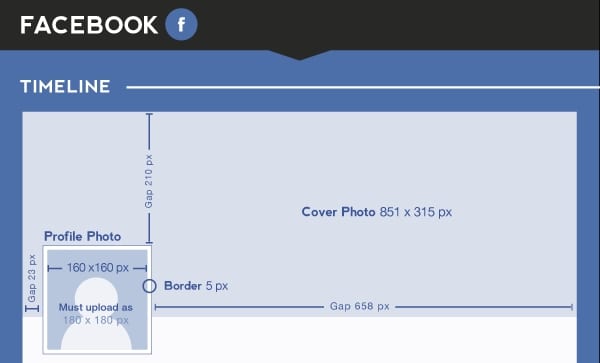At Presco it is our desire to help our distributors grow their businesses and we spend a lot of time rolling our sleeves up and working hand in hand with our customers. One of the questions we hear a lot is about social media and Facebook in particular.  Setting up a company Facebook page and utilizing it properly can be a daunting task but it is our belief that it is entirely worth the time and effort. This especially holds true when your company has a storefront location and depends on local business.
Setting up a company Facebook page and utilizing it properly can be a daunting task but it is our belief that it is entirely worth the time and effort. This especially holds true when your company has a storefront location and depends on local business.
Social media is a remarkable tool and the statistics are impressive. For example, 90% of people trust peer recommendation via social media. Facebook can help you not only get your brand out in front of potential customers, but also allow a place for your customers to say good things about your products and service and drive more people your way. Facebook now has well over 1 billion users and so if you are not represented you are missing out.
Here’s a couple of basics to get started:
1. Create a Facebook Page for your company
This process takes no more than 5 minutes to get started. Start off by going here and following the steps given. You’ll need to select the type of business page you want, pick a name for the page and then start uploading information such as a logo, business hours, address and any details about your business.
2. Brand your Facebook Page
You want your page to look good and truly represent your business. There are some simple things you can do to make this happen.
- First, use your “profile picture” as a spot to upload your logo or some photo that represents you. This is the photo that people will see in their feed and any comments that you make.
- Secondly, upload a cover photo. This photo will be the “banner” across the top of your page. You will want to use this spot wisely as it is the first thing people see when they visit your page. Again, make it attractive and fit it to your branding. See below for measurements of this photo….
3. Create a post welcoming people to your new page!
4. Invite Friends to like your page
You can invite friends in several ways…
- Use the admin panel above your banner and select “invite friends.” Click on “see all” and a box will pop up with all of your current friends. Check the friends you want to invite and then click “submit.”
- You can also invite friends by posting directly to your status update with a personal message. Often times this works much better than a group message.
- Lastly you can look under a post on your page and click the “share” link. This will allow you to post content to your personal page and encourage people to like it.
5. Post to your page regularly
- You should post original content as well as things that you find interesting and are sharing from other people’s pages.
- Remember that especially in local business if you support other people they will be more likely to support you.
- Post items that encourage comments.
- Post at the right time. Morning and evening are best. If you post at times when people are not on Facebook then fewer people will see the post.
6. Don’t sell
Facebook is about relationship, not selling. If you are real and you develop relationships then the selling will come naturally.
7. Ask for Testimonials from your clients
Create a flyer to put in your storefront with some incentive for going to your Facebook page and leaving a testimonial.
8 Use @mentions
Once you are friends with someone or they like your page then you may use this tool. Go to your status update and start typing. When you get to the friends name write the @ sign and start typing their name (such as @Presco). As you do this you will see the name pop up. Select it and now it is linked on both pages.
Hopefully this is helpful to you! If you have any tips and tricks to share or have a question please leave a comment!